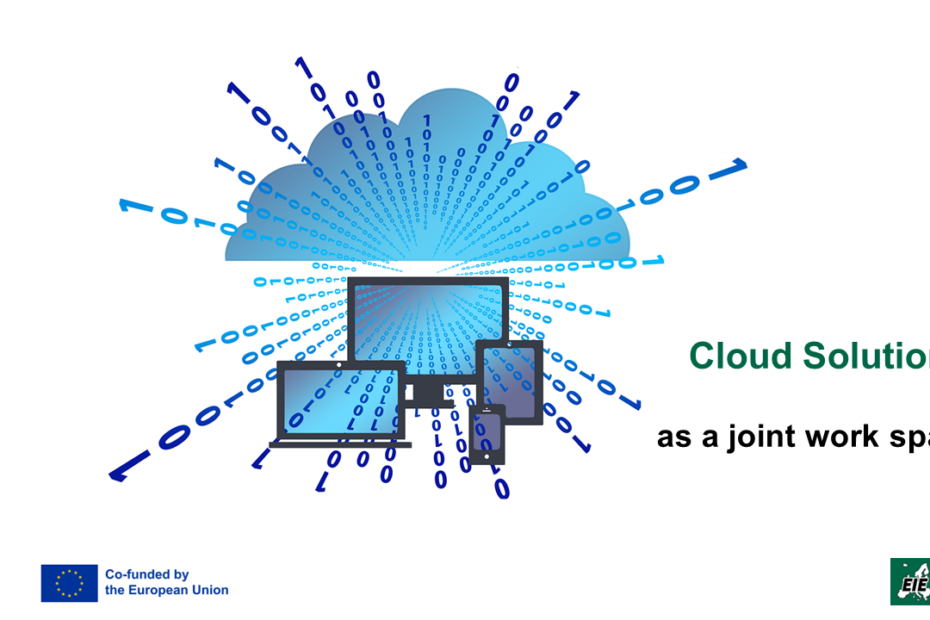In today’s interconnected world, collaboration among partners in a project is essential for success. To facilitate efficient and seamless collaboration, it is crucial to plan and establish a joint workspace. One common approach is to create a web-based workspace that serves as a centralized hub for all project members. This workspace can offer several functionalities to support collaboration and information sharing.
Simple Repository: Organizing and Sharing Project Materials
The first function of the joint workspace is to serve as a simple repository. This can be achieved by utilizing a cloud-based storage solution that allows all partners to access and share project-related files and documents. By organizing the workspace with an appropriate structure and implementing versioning protocols, the repository becomes a reliable source of up-to-date project materials. Versioning names for documents enable easy tracking of changes and ensures that everyone is working with the latest revisions.
Another important aspect of the joint workspace is its collaborative working space capability. This means providing the means for partners to work together on different types of documents, such as texts, presentations, or spreadsheets. There are various options available to achieve this.
Collaborative Working Space: Enhancing Real-time Collaboration
Enabling partners to work together on various document types, the joint workspace offers a collaborative working environment. One popular choice is Google Drive, which offers a low-cost solution as it is free to use. It provides ample webspace and a suite of collaboration tools that allow unrestricted and serious collaborative work. With Google Drive, partners can simultaneously edit and comment on documents, ensuring efficient real-time collaboration. Additionally, it supports seamless integration with other Google services, enhancing productivity and workflow.
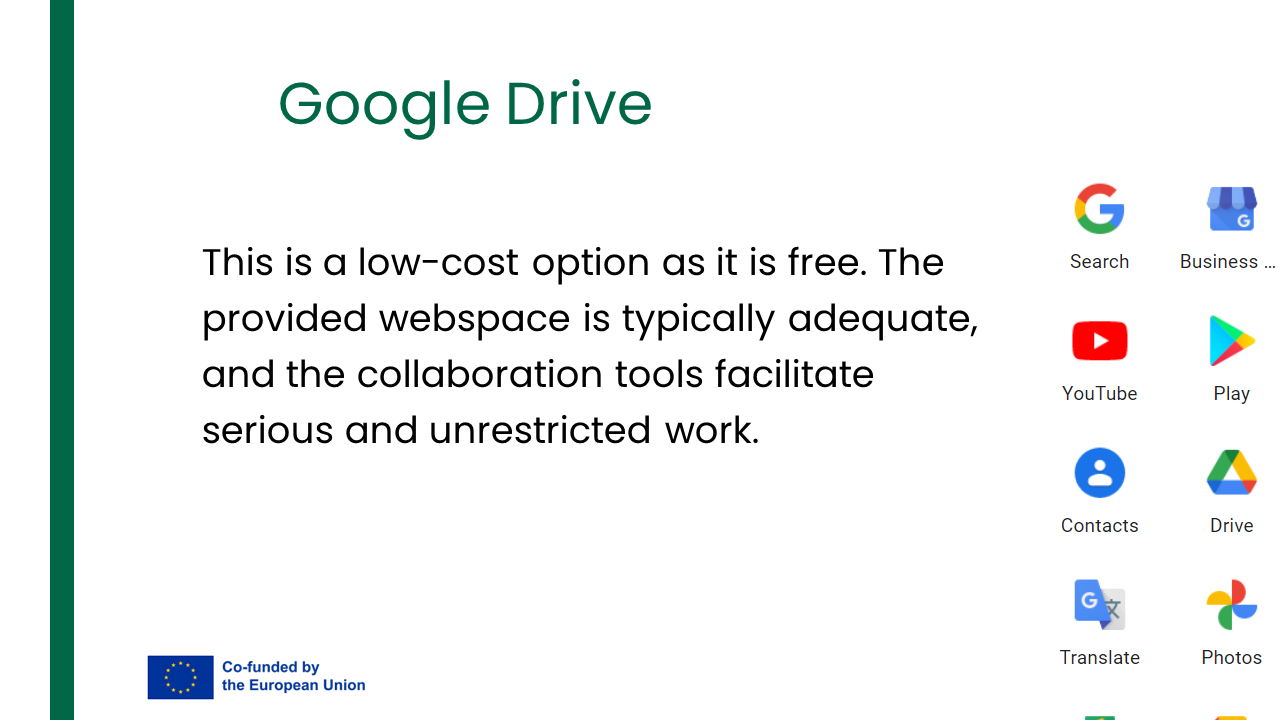
Alternatively, Microsoft Teams, part of the Microsoft Office package, offers similar collaborative tools as Google Drive. Teams is designed for business use, providing a more comprehensive solution with advanced features for project management, communication, and file sharing. It allows partners to work on documents together, conduct virtual meetings, and exchange ideas in a secure and controlled environment.
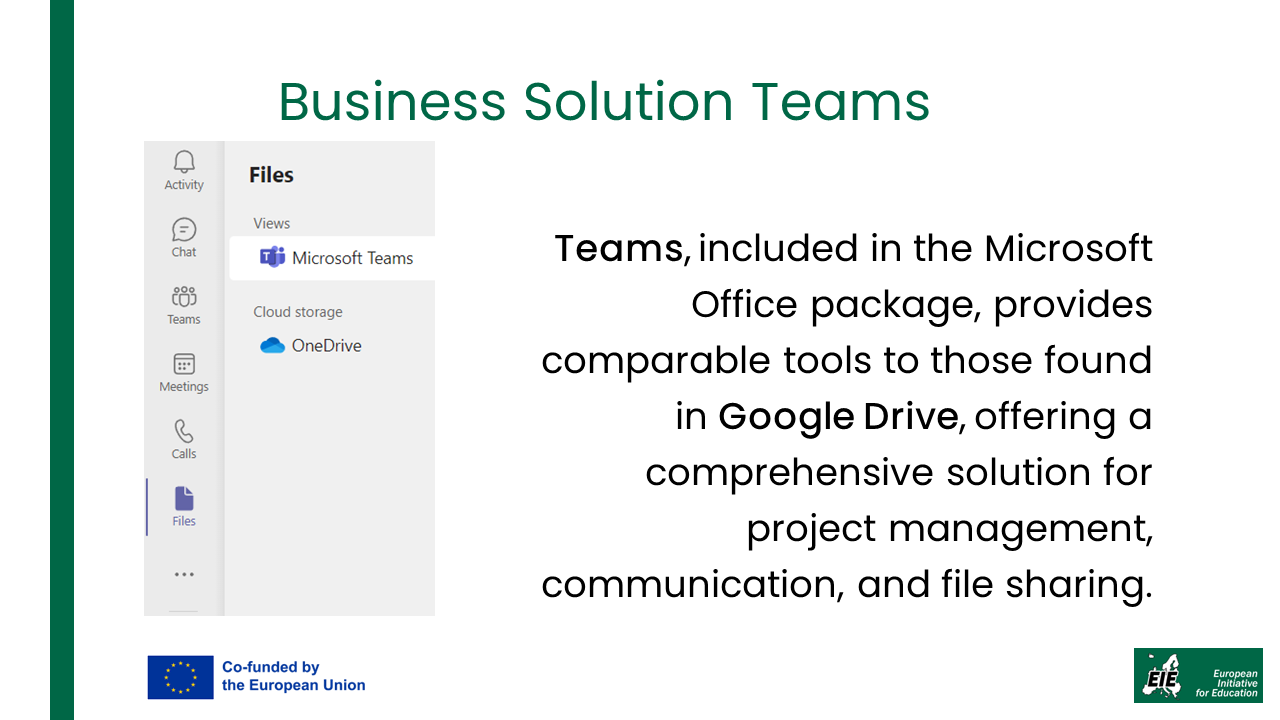
Planning and Implementation
Planning a joint workspace is crucial for effective project collaboration. By establishing a web-based workspace that combines a simple repository and a collaborative working space, partners can streamline their communication, enhance productivity, and ensure access to up-to-date project materials. Whether opting for the low-cost solution of Google Drive or the comprehensive features of Microsoft Teams, the chosen workspace becomes the central platform for seamless collaboration and knowledge sharing among project partners.
More posts are available from the start page: www.ebi-eie.eu/pm